Create a form in Microsoft Word
First, make sure you can see the Developer tab Word’s Ribbon.
If not…
1. On the File tab, go to Options > Customize Ribbon.
2. Under Customize the Ribbon > under Main Tabs > select the Developer check box > Add > OK
If you can see the Developer tab
1. Click the Developer tab on the top menu.
2. Under the group Controls, click the Legacy Tools button (the small briefcase with a spanner). A drop-down list of icons appears. …
3. Under the section Legacy Form, click the tick check box icon or ab free text box – it’s the ones you usually need. Word creates a check box/text field at the cursor position. …
4. By the way, you cannot use the checkbox in design mode.
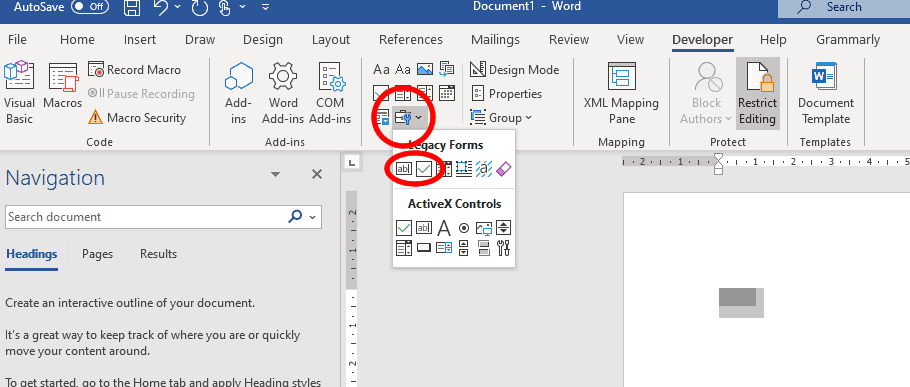
FTo Lock the file with a password…
- Click Review tab > Under the group Protect > Select Restrict Editing
- In the Right-hand column that opens,
- Click number 2 – allow only this type of editing > filling in form
- Then Yes, start enforcing protection > enter a password or leave blank if you don’t want to enter one.

