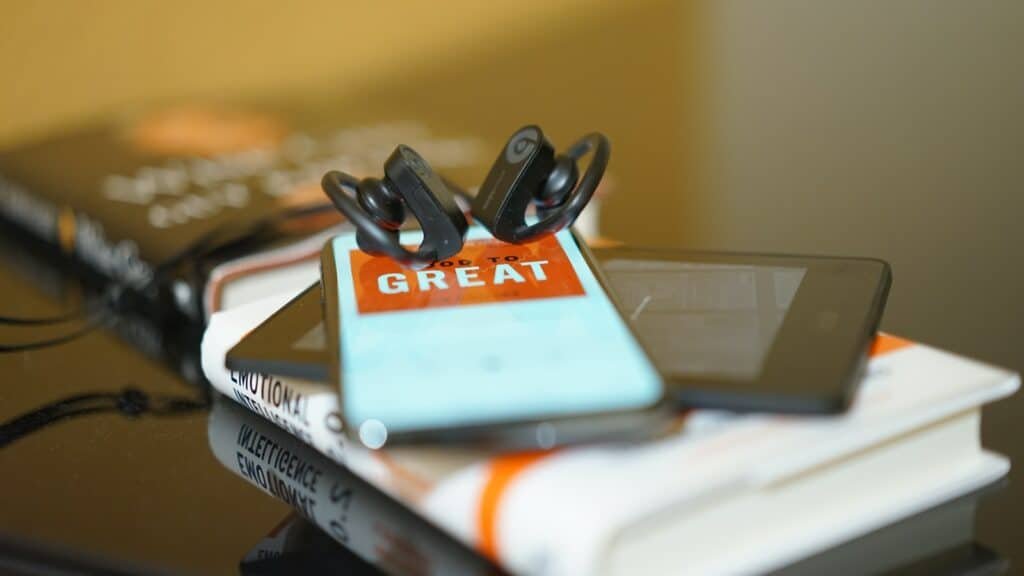- GP TRAINING & INDUCTION
YOUR SCHEME
GP TRAINING
GOOD WEBSITES FOR NEWBIES
TRAINING ROADMAPS
FINAL YEAR TRAINEES
- MRCGP-ePORTFOLIO-WPBA
MRCGP IN GENERAL
WPBA
EPORTFOLIO/LEARNING LOGS
- EXAMS
- PROJECTS-QIP-LEADERSHIP
QUALITY, SAFETY, GOVERNANCE
QUALITY IMPROVEMENT PROJECT (QIP)
LEADERSHIP PROJECT
QUALITY IMPROVEMENT ACTIVITY
QUALITY IMPROVEMENT TOOLS
Being developed
- EBM & MEDICAL STATS
- ED SUPERVISION-ARCP
EDUCATIONAL SUPERVISION
CLINICAL SUPERVISION
ARCP
- COMMUNICATION SKILLS
- CLINICAL SKILLS: Hx-Ex-Ix-Rx
HISTORY & EXAMINATION
Ix, Rx, Refferals
MAKING DECISIONS & UNCERTAINTY
CLINICAL QUIZZES
- CLINICAL SPECIALTIES
clinical specialties i
clinical specialties ii
OTHER CLINICAL AREAS
CLINICAL ASSESSMENT TOOLS
- MANAGING NHS, OTHERS & OURSELVES
MANAGING TEAMS
LOOKING AFTER OURSELVES
- I.T.,MONEY & LAW
COMPUTERS & DATA
MONEY
- ETHICS-DIVERSITY-EARTH
EQUALITY, & DIVERSITY
PLANETARY HEALTH
- MEDICAL STORIES
- TRAINER-TPD-PM
GP TRAINERS
PRACTICE MANAGERS
TRAINING PROGRAMME DIRECTORS (TPDs)
CONSULTANTS
FREQUENTLY ACCESSED AREAS
- TEACHING & LEARNING
A - E
E - I
J - P
R - Z
Our goal here is to make complex educational theory as practical and as accessible as possible for busy medical teachers.
To stimulate you, reduce duplication of work and help add creativity to your educational programme. - SPECIFIC TRAINEE GROUPS
newbies & leavers
extra support
- BVTS YOUTUBE
- PLAB 2
- PATRONS
- SEARCHMEDICINA.COM
- SEARCH
The universal GP Training website for everyone, not just Bradford. Created in 2002 by Dr Ramesh Mehay